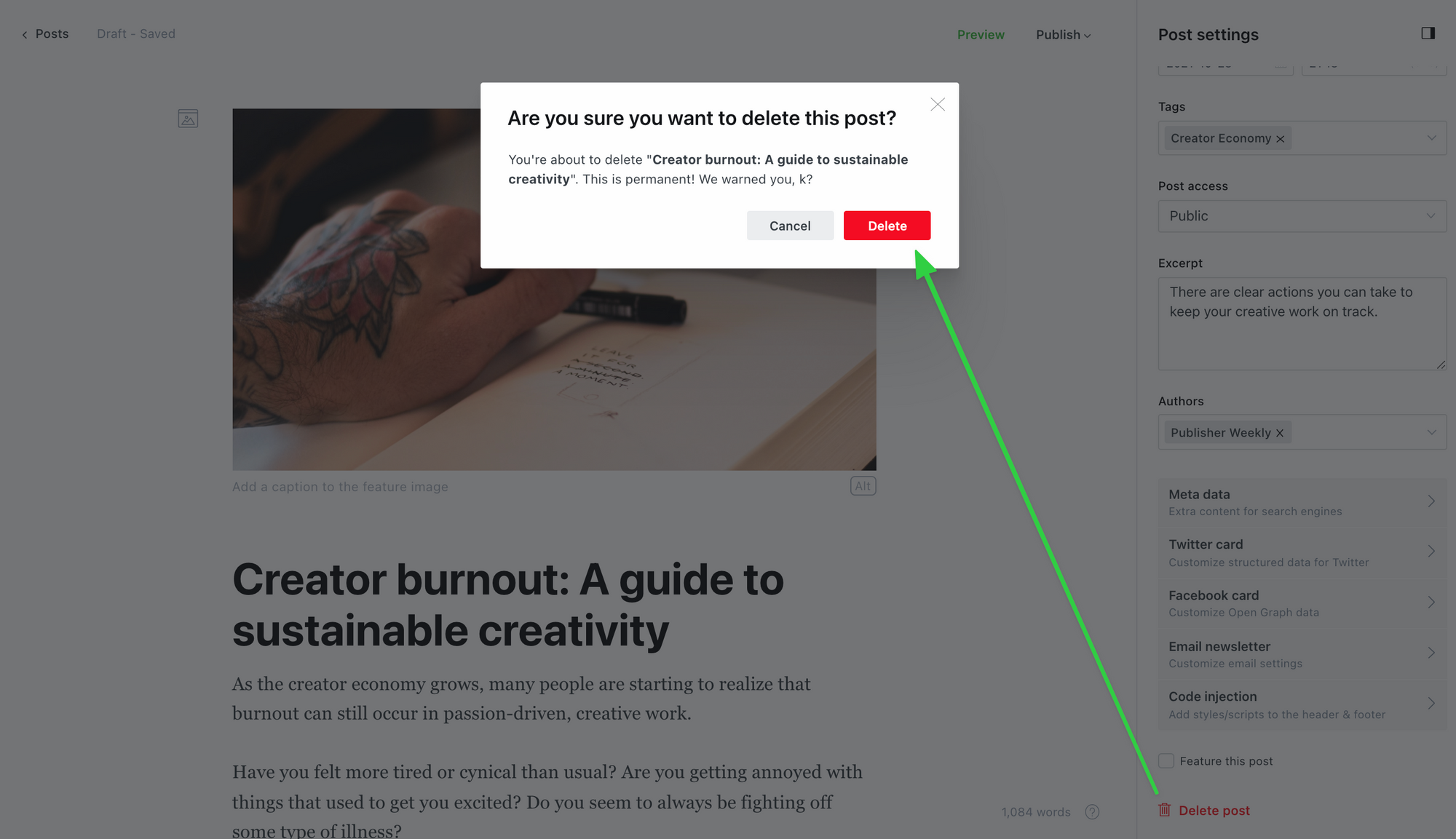Previewing, publishing and scheduling content is accessed from the top of the editor, with live previews for desktop, mobile, email and social. Flexible publishing options offer the option to publish a post, deliver as an email newsletter, or both.
Previewing content
Clicking the Preview link in the top right corner opens the live preview function, displaying your content as it would appear on desktop and mobile devices, email newsletters, on social media (Facebook, Twitter), and search engines (Google).
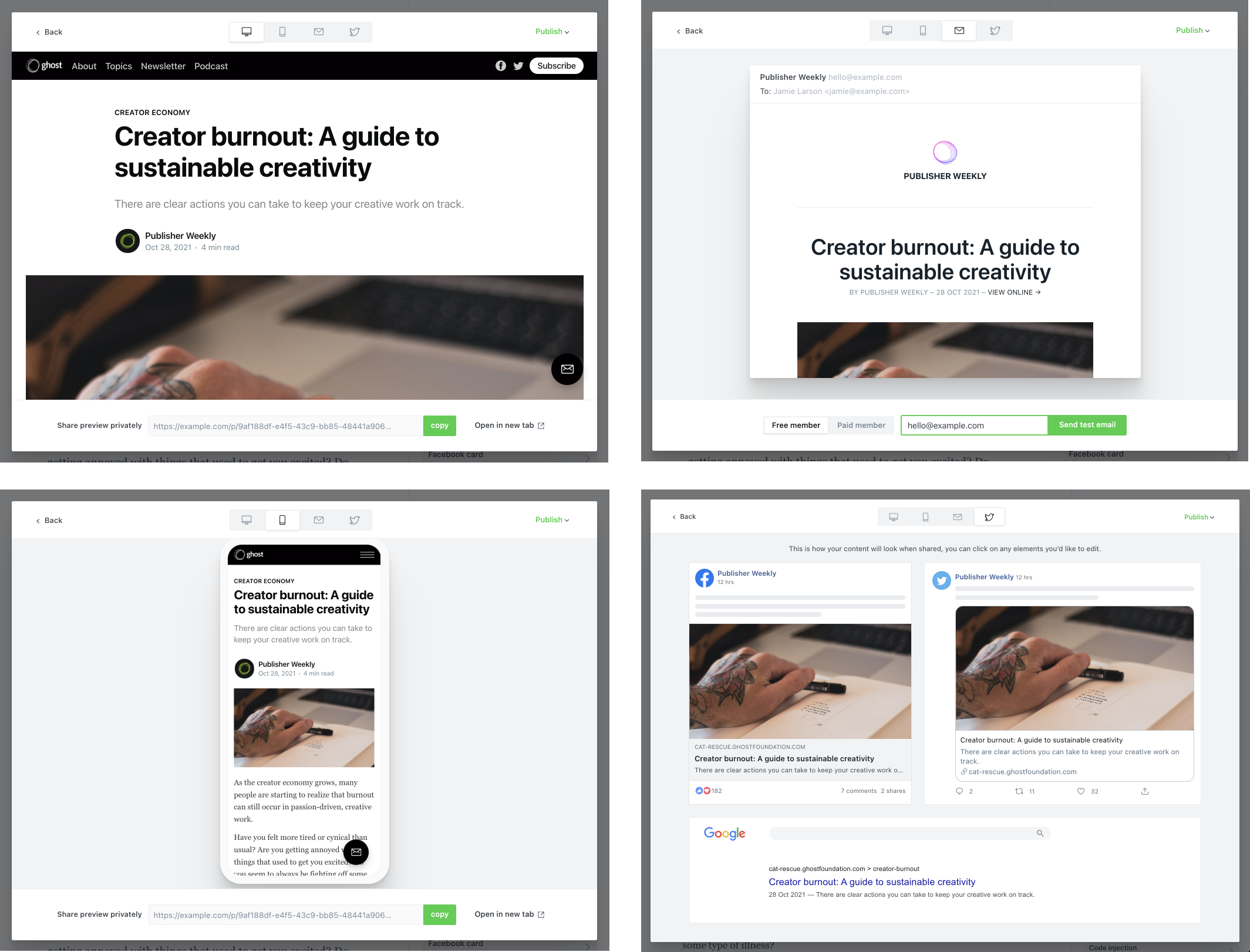
Posts previews generate a unique shareable URL that can be viewed by anyone you choose to send it to.
Quickly switch to editing any post or page by adding /edit to the end of the post or page URL.Publishing posts
The publishing menu has everything you need to publish content to your site, or deliver it as an email to a segment of your audience.
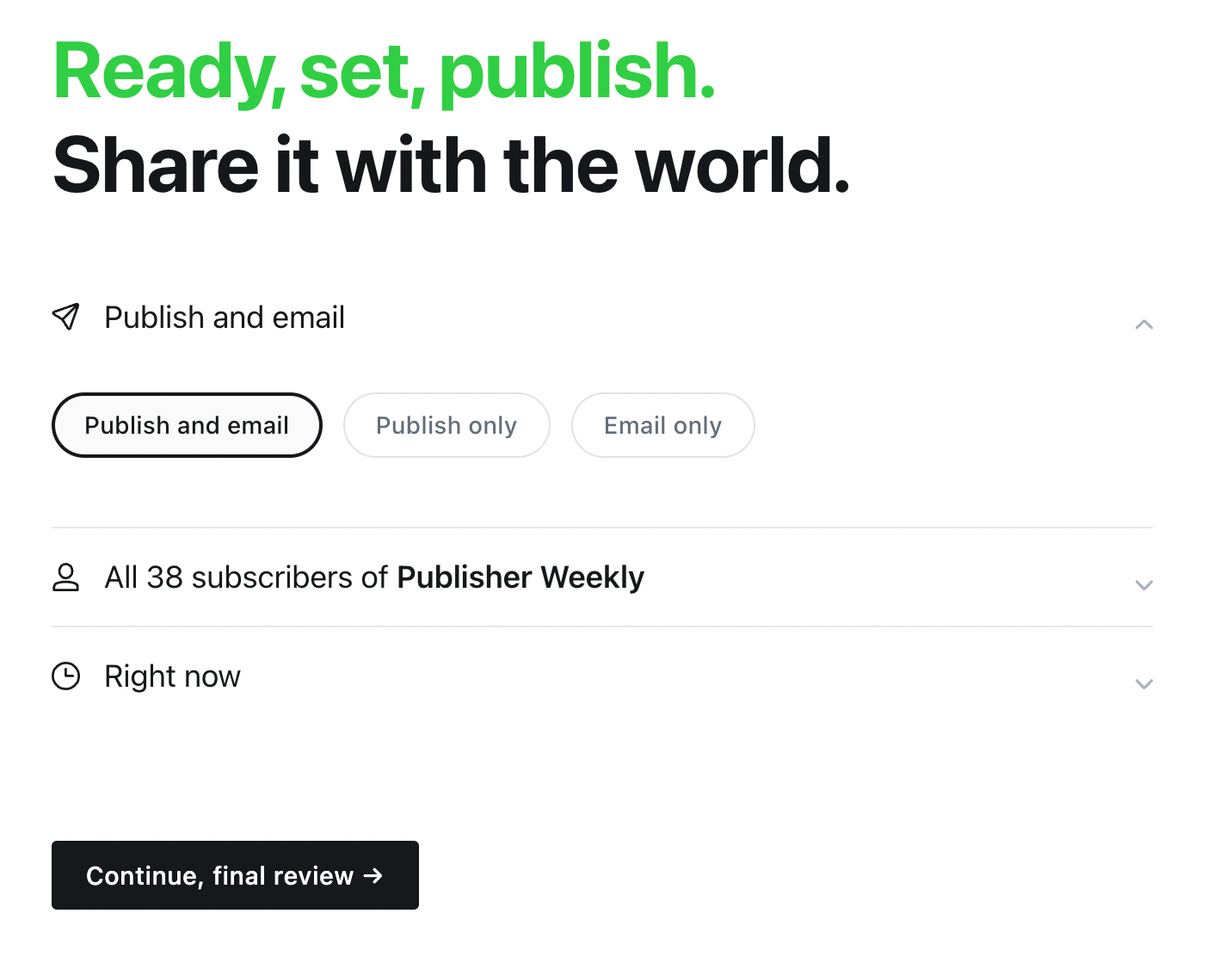
Read more about delivering email newsletters in Ghost.
Scheduling posts
Use the Schedule it for later option to schedule a post or newsletter to be published at a later date. The scheduling time uses the timezone your publication is set to in the General settings.
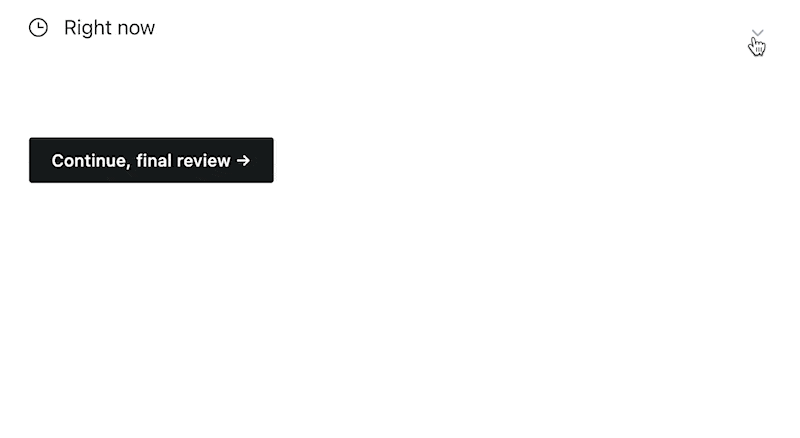
Deleting posts
Deleting posts is permanent, once deleted it cannot be recovered. Click the Delete post button at the bottom of the Post settings menu. A confirmation will open to make sure you want to complete this action.