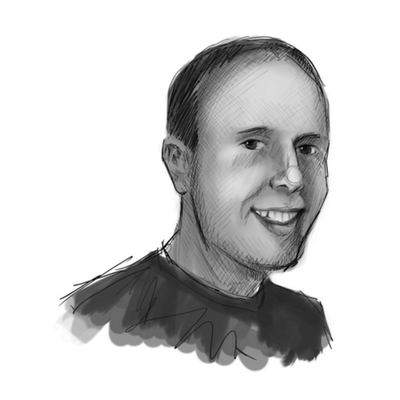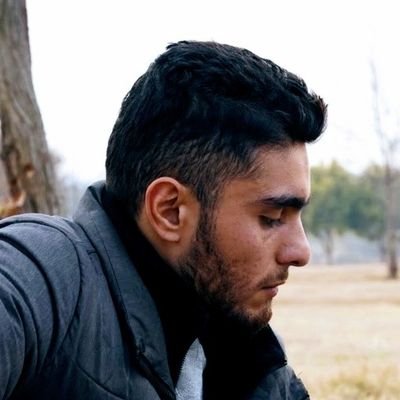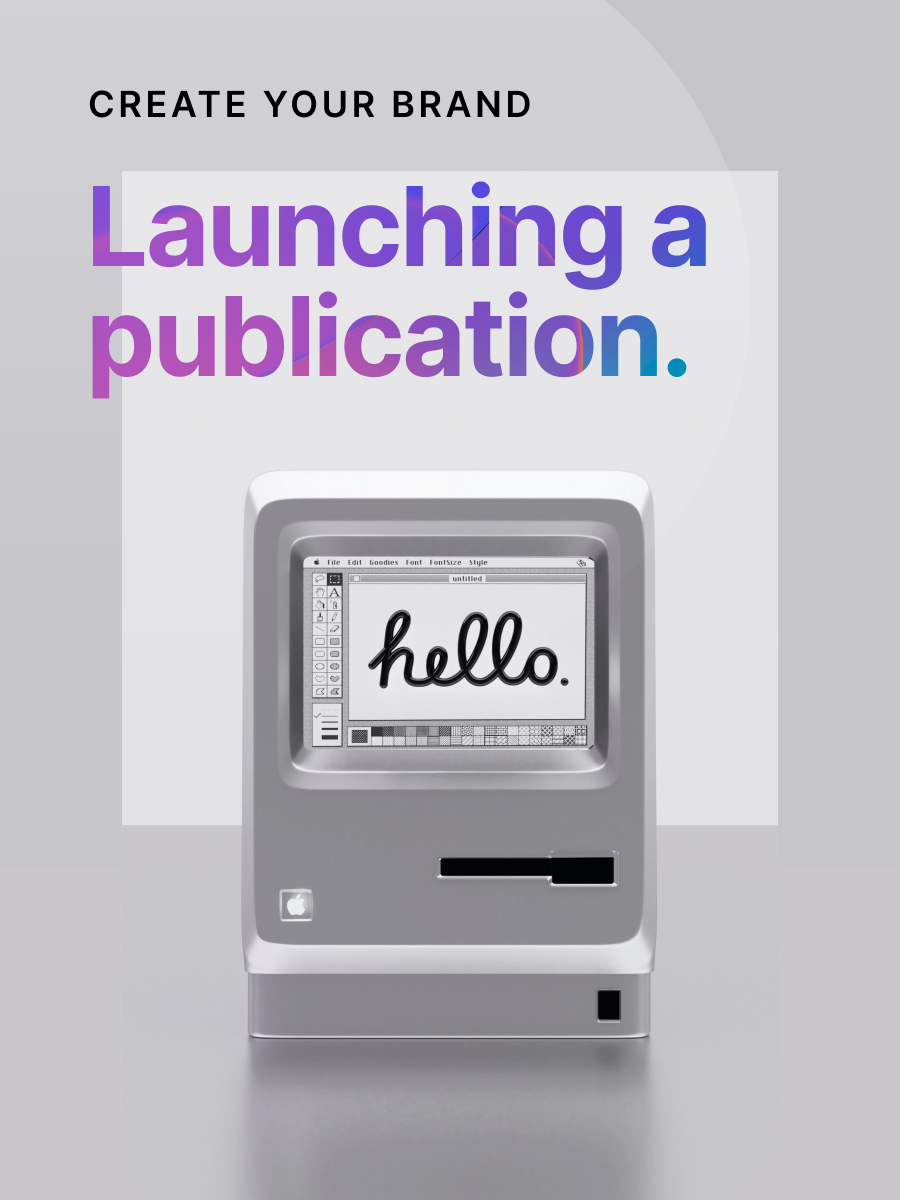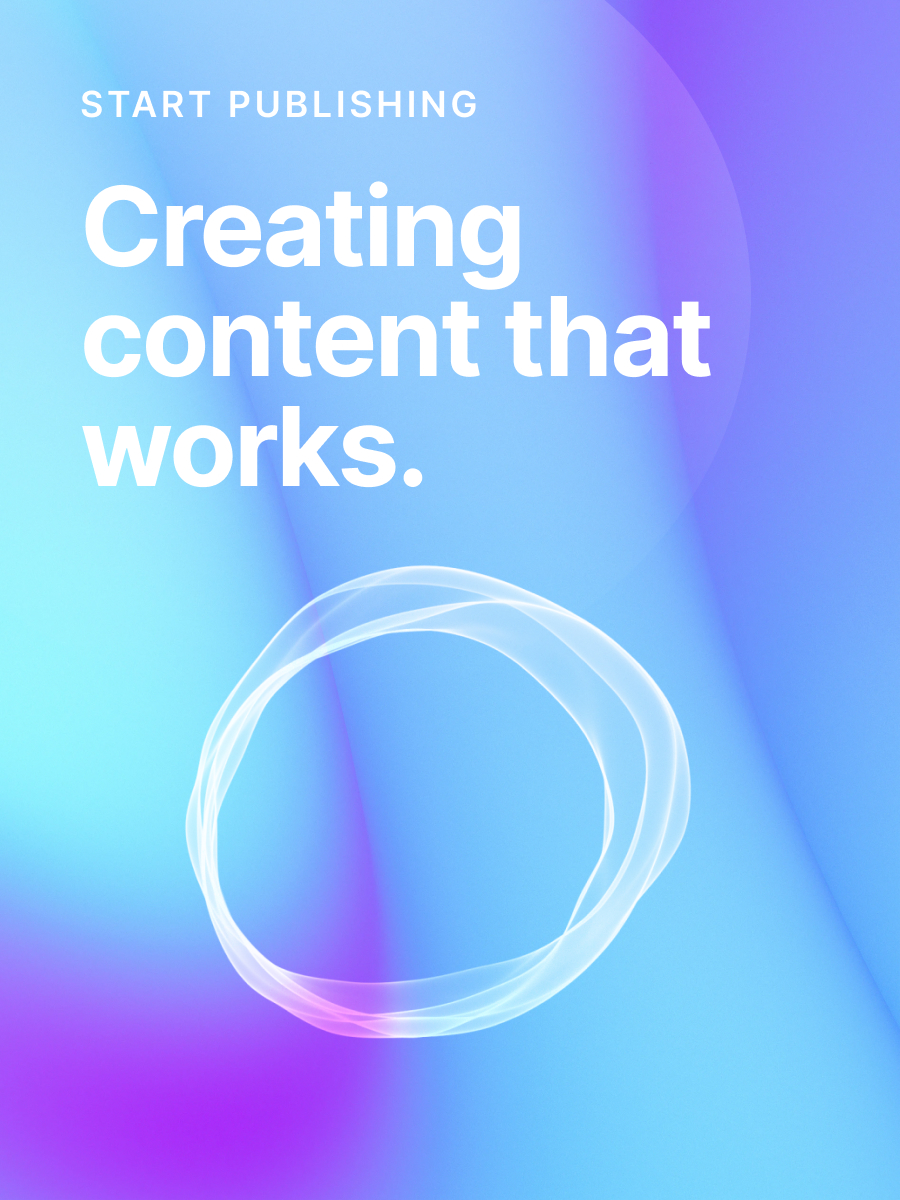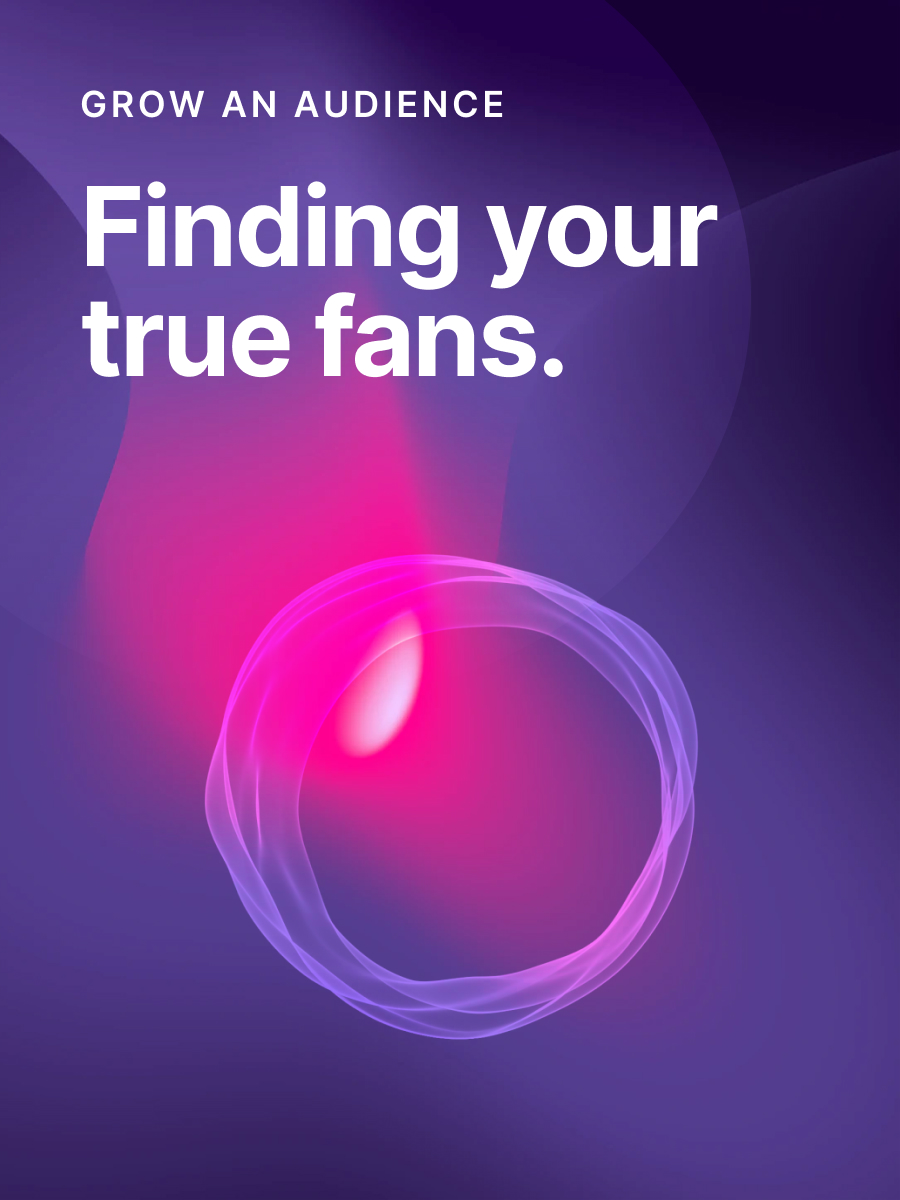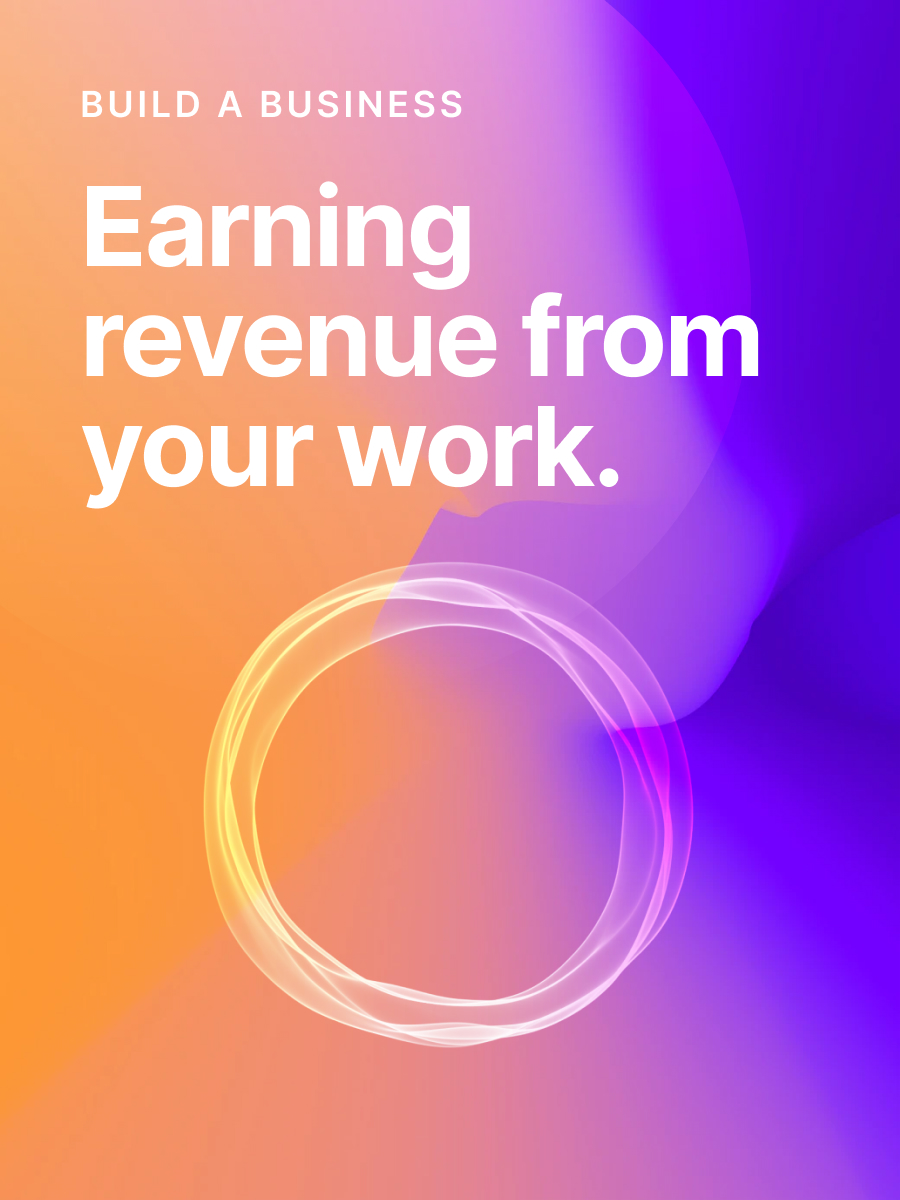Email deliverability explained for publishers
Find out why DMARC is not necessarily the answer to your delivery problems.
Email is the most popular delivery mechanism for content creators of all kinds, so it’s no surprise that email deliverability is a crucial aspect of business for independent publishers. But as you might know, it can be a complex and technical topic.
Many publishers assume they need to set up a custom sending domain with custom SPF, DKIM, and DMARC records; otherwise their business will surely fail. But this simply isn’t true.
This no-nonsense article will break down some of these technical concepts in an understandable way. At the end we’ll share some tips for what you can do to improve email engagement as a publisher.
How emails are delivered
When you send an email newsletter to your audience, each email goes on a journey until it (hopefully) ends up in the recipient’s inbox.
There are many factors that go into deciding whether the email makes it, and if it does, where it will land (inbox, promotions, spam). Some of these factors include:
- The reputation of the sending domain and if it is on any blocklists
- The reputation of the from address
- Whether email authentication records like SPF, DKIM, and DMARC are passed
- Whether the recipient has opened or replied to an email from this sender before
- The content of the email itself
- The number of times your emails have been reported as spam
- The mailbox provider (some are notoriously bad at spam handling, like Outlook and Hotmail).
When sending emails in bulk, they will always be processed, and these factors will be taken into consideration along the way. But if you do things right, you should see the majority of your emails being delivered, a low percentage being sent to spam or junk, and the rest being distributed into the recipient’s inboxes or folders.
SPF, DKIM, and DMARC
It’s a popular belief that businesses who deliver email need to implement all three of these email protocols in order to succeed - but there’s often a lot of missing context, and that’s what we’re here to explain.
SPF
An SPF (Sender Policy Framework) record is an email authentication standard that allows domains to state which servers may send emails on their behalf. Having an SPF policy helps provide trust signals and protects senders from spam, spoofing and phishing.
DKIM
DKIM (DomainKeys Identified Mail) is an email security standard to ensure your emails aren’t altered in transit. When an email passes DKIM, it is considered authentic.
Having a DKIM record helps make your email appear more legitimate and reduces the chances of emails landing in spam folders.
DMARC
DMARC is a type of security protocol designed to protect against email spoofing. It is not required but can be used as an additional layer combined with SPF and DKIM to improve delivery and prevent abuse.
DMARC is considered an advanced type of security protocol that is complicated and risky to implement. It requires using a custom sending domain, and must be configured correctly to avoid a negative impact on delivery.
Custom sending domains
When you implement your own email authentication records, you’re using what is called a custom sending domain.
Most publishers don’t really need a custom sending domain to achieve good deliverability. In fact, for most, having a custom sending domain would likely make deliverability worse. Let’s explore:
What is a custom sending domain?
A custom sending domain is where you set up your own authentication records (SPF, DKIM, and DMARC) with your web host and use your own domain to deliver bulk mail. It’s an advanced type of mail delivery setup that tells mailbox providers you are a real business, and that you’ve given permission for your email service provider to send emails using your domain.
Who are custom sending domains useful for?
This type of advanced setup is only suitable for publishers who send at least 50,000 emails per month and have an average open rate of 20% or higher.
For example, if you’re a publisher with 12,000 subscribers and you deliver an email to those subscribers once per week, then you’d fit these criteria.
Will a custom sending domain guarantee deliverability improvements?
No.
Firstly, switching to this type of setup results in fluctuations, since it’s a major change in the way you deliver email. It’s normal to see a temporary drop in open rates at the beginning, and it can be difficult to predict if or when things will stabilize.
Success with a custom sending domain depends on how well established your domain is for sending bulk mail, and on your custom DNS records being set up correctly. Large publishers who use custom sending domains typically hire an expert to implement and maintain their setup, or have internal teams.
So how does it work when I’m not using a custom sending domain?
When you use a platform like Ghost, Revue, Substack, and others to deliver email newsletters, the default setup is for you to deliver email via their sending domain.
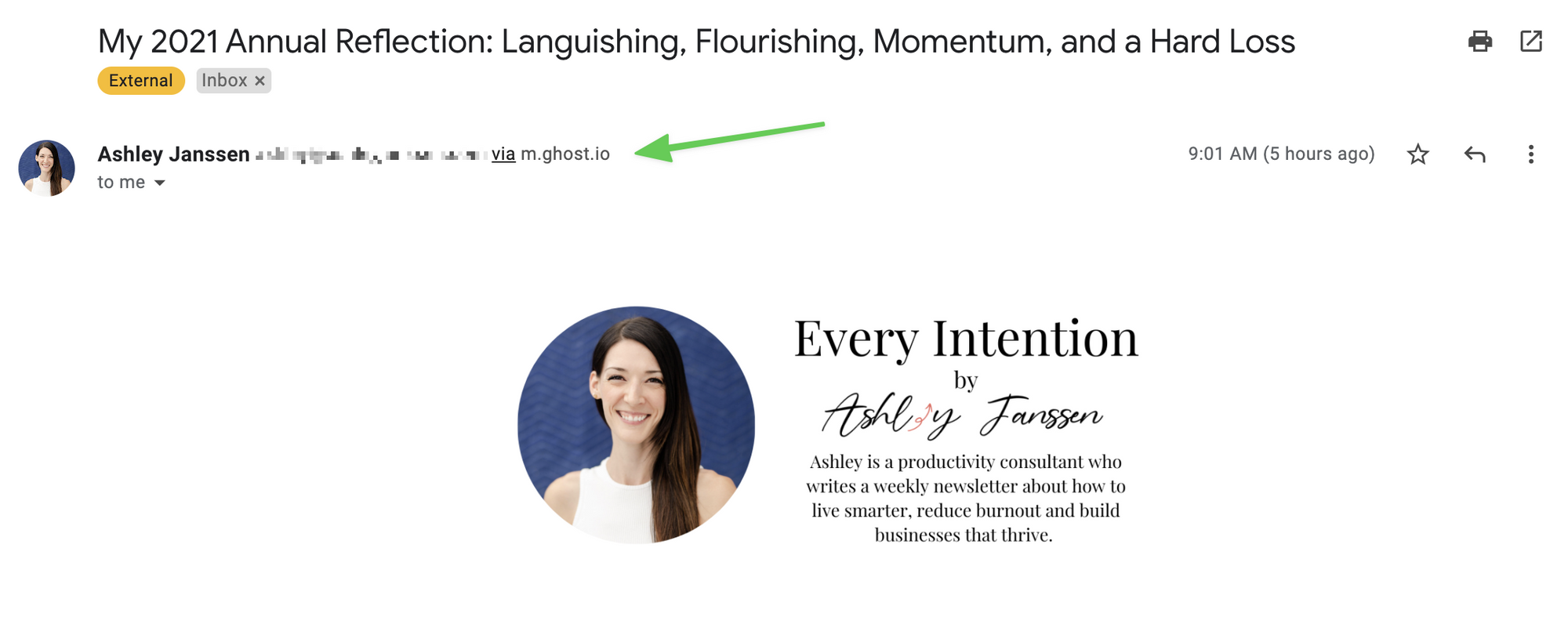
For the majority of publishers, this method of email delivery is the most performant and results in better deliverability - not to mention being much easier to accomplish.
For example, when using Ghost(Pro), our email domains are validated with SPF and DKIM, and your email newsletters are sent via our sending domain:
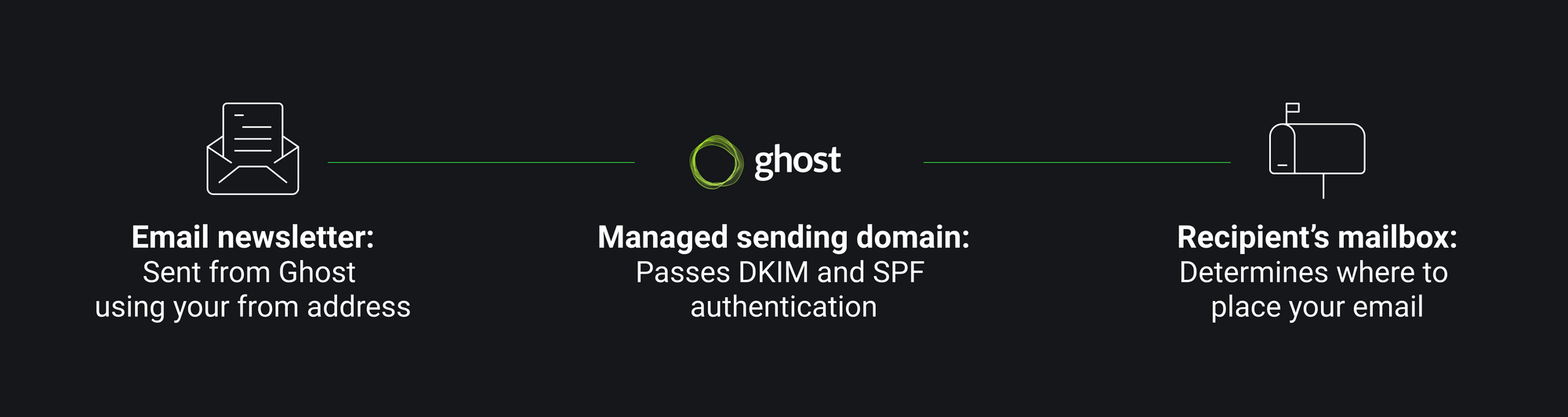
Everything else is managed as part of your service too, such as monitoring and checking blocklists. We see consistently high delivery rates and low spam rates.
In a nutshell, email delivery is already handled for you, so you can focus on your content.
Deliverability tips
If getting a custom sending domain isn’t the silver bullet for deliverability you were hoping for, you might be wondering if there’s anything else you can do to improve delivery.
Good news: There is! Here’s three achievable steps you can use today:
- Run your email newsletter content through a free spam checker, to identify language that can trigger spam filters or cause more emails to land in promotions.
- Encourage your members to add your address as a safe sender, or even better, encourage them to reply to your emails. This sends positive signals that you’re a trusted sender.
- Keep your free subscriber list tidy by periodically removing inactive subscribers using filters in the member dashboard.
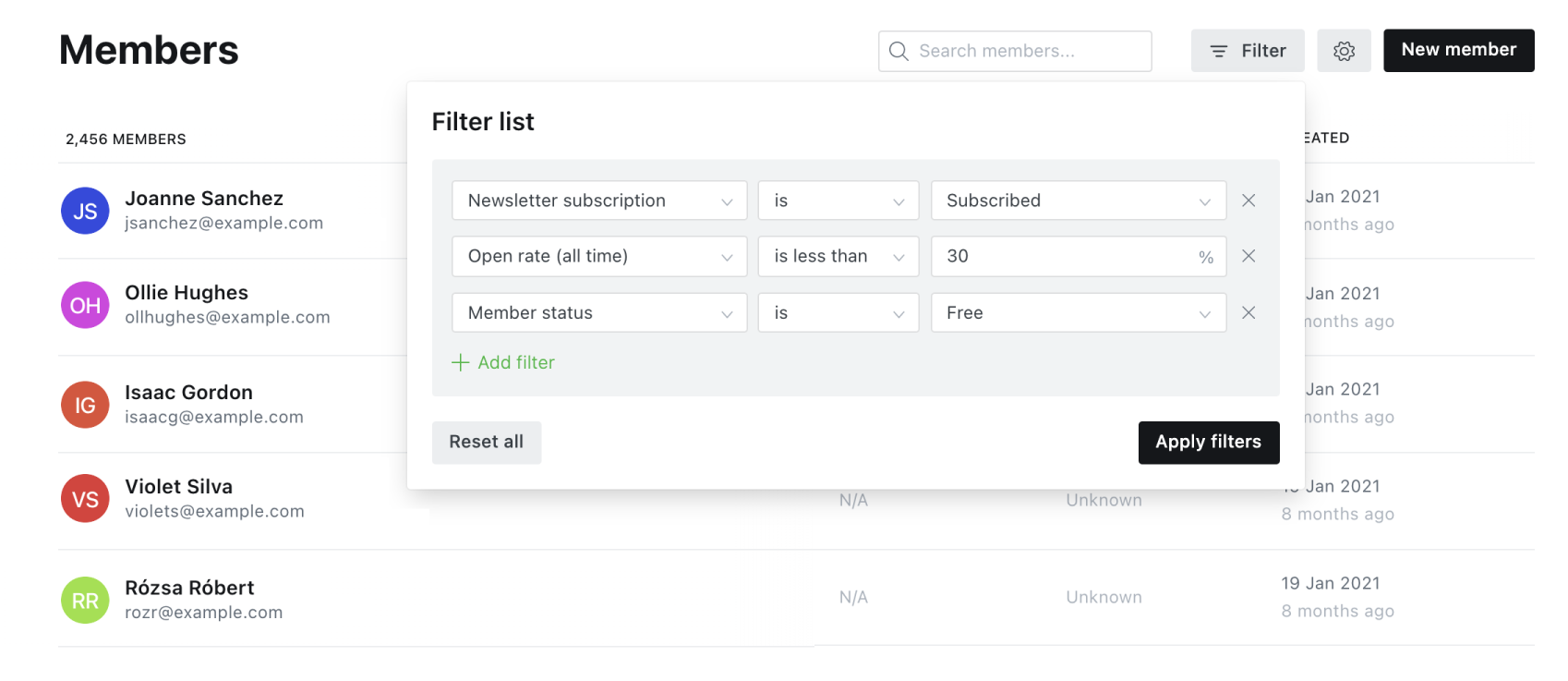
Hopefully, you now have a clear understanding of email deliverability, and how it works behind the scenes.
Technical details aside, the single most impactful thing you can do to achieve and maintain high email engagement is to focus on your content.