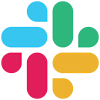Notify Slack when a new post is published so everyone knows when new content goes live and your team stays in sync
Create a new incoming webhook in Slack
First, you’ll need to set up a new incoming webhook in your team’s Slack configuration. An incoming webhook is a method for Slack to receive incoming messages to be posted to your Slack team from external services.
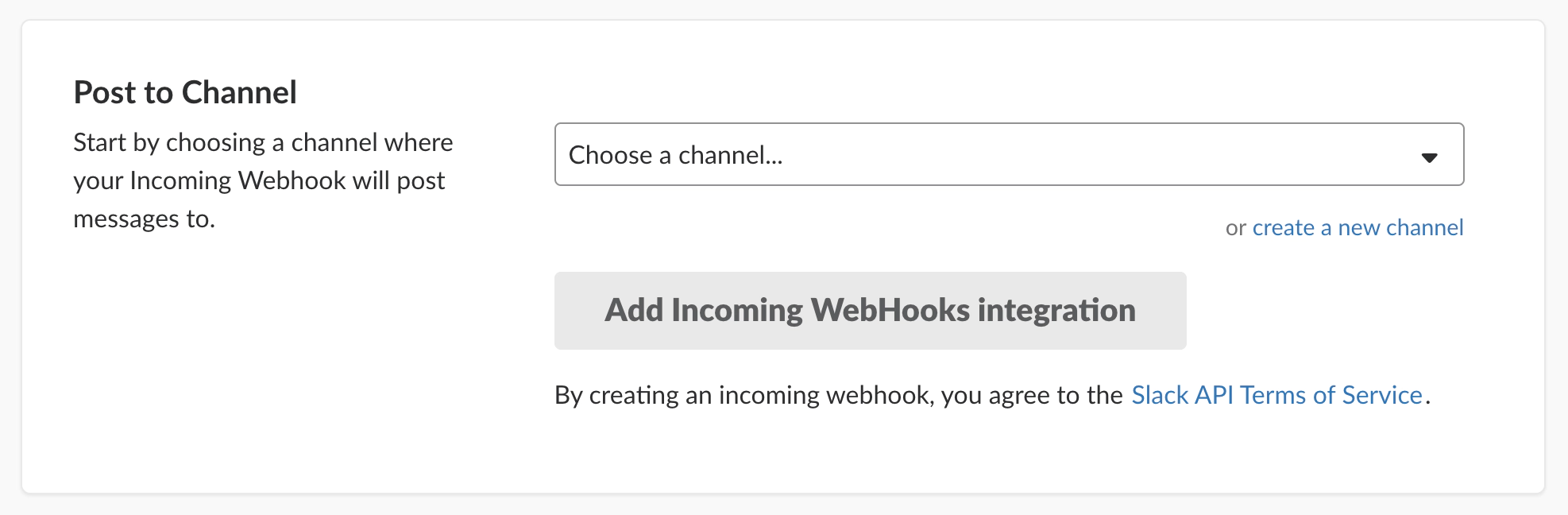
Customise webhook & copy URL
Once the webhook is created, you can optionally customise the channel, name, and icon which the webhook uses whenever it posts a new message. Either way, however, you’ll need to copy the Webhook URL at the very top.
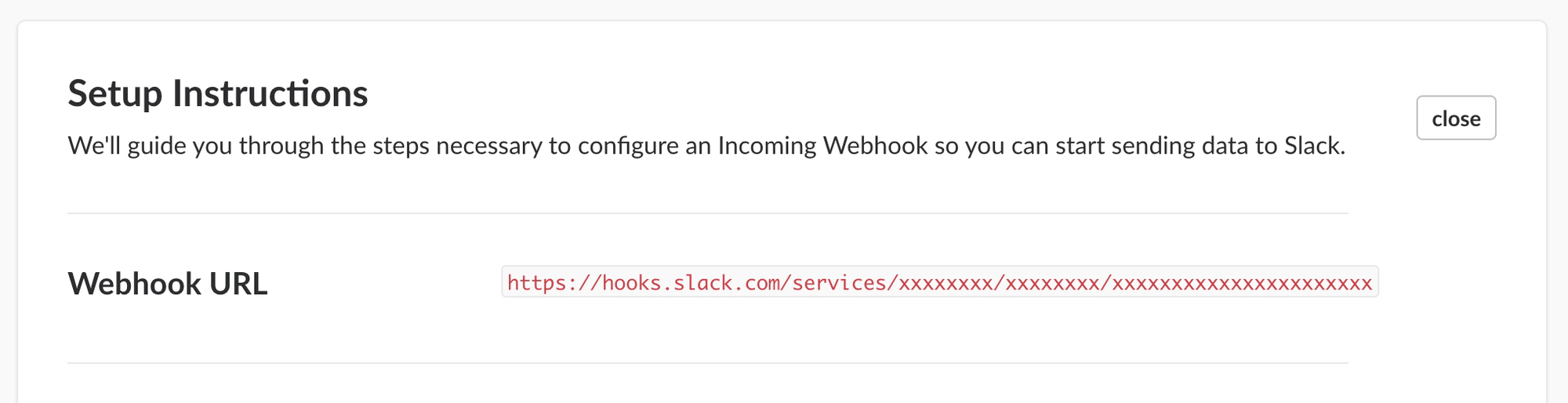
Add your Slack webhook to Ghost
Inside Ghost Admin, head over to the Integrations page and click on the Slack integration settings. Here, you can paste your webhook URL, save the settings, and you’re all done! You can also hit the Send test notification button to make sure everything is working correctly.
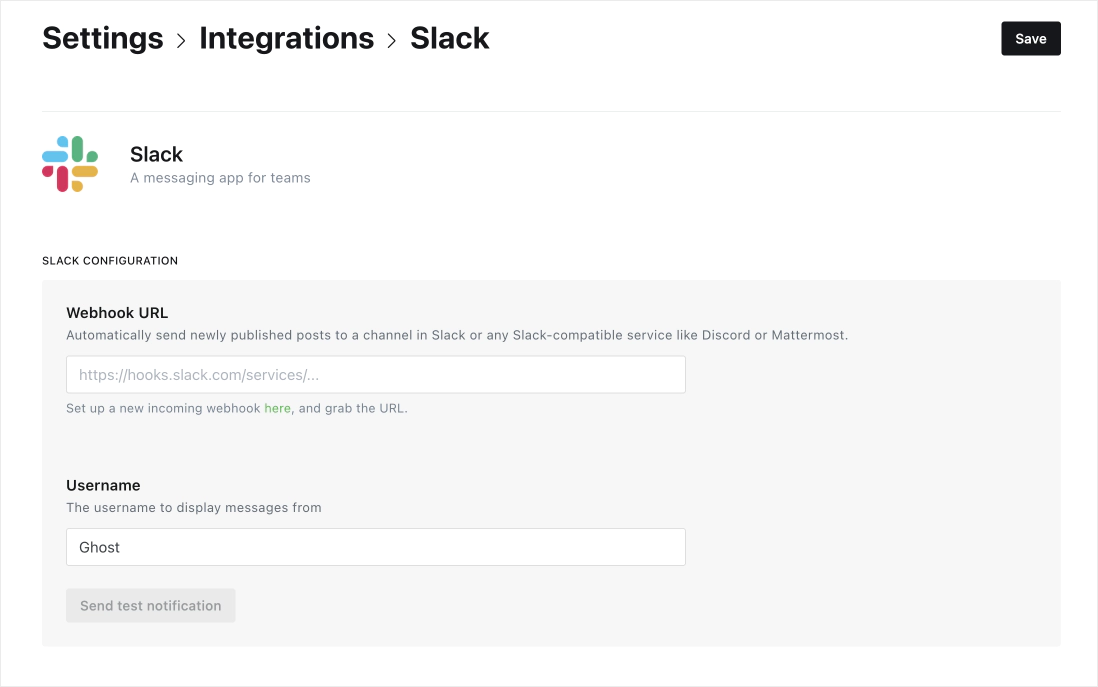
From here on, your team will receive Slack notifications each time a new post is published on your site 🎉
More automation with Zapier
You can also go further and connect other popular Ghost integrations to your Slack team using Zapier - so you get an overview of new comments, subscribers or contact form submissions right in your workspace.
It’s also possible to create an automation to invite new Members in Ghost to a private Slack group - which means you can offer a private community as a perk to your most loyal subscribers.