Ghost has native email analytics and an informative dashboard with quick stats about how your content performs. Beyond that, you can connect to any other analytics tool using a sensible integration.
Native analytics in Ghost
Inside Ghost Admin you'll find several areas of the dashboard where you can keep track of your members, revenue and email stats.
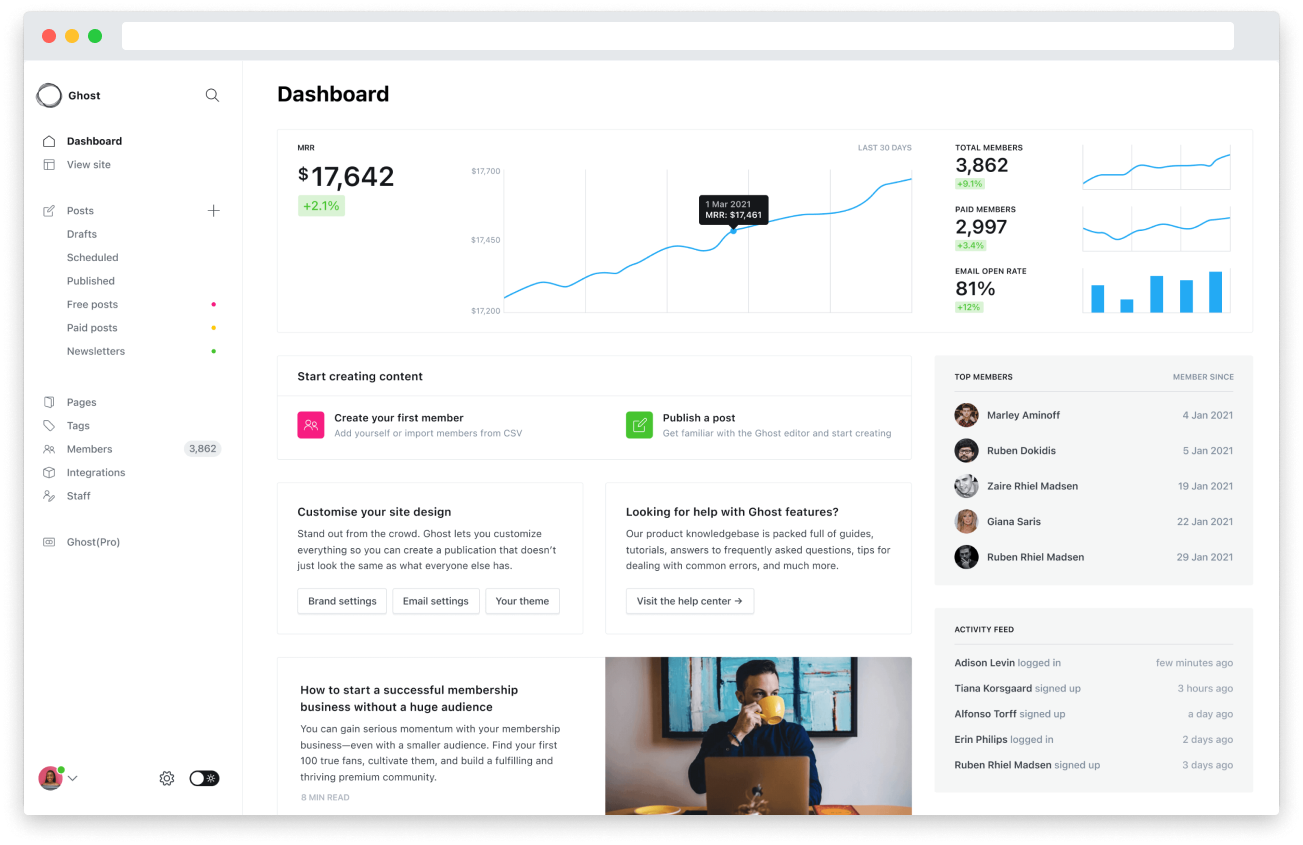
The main dashboard gives a quick overview of total members, revenue when using paid subscriptions, and average email open rate, as well as a list of your top members and an activity feed of the most recent actions.
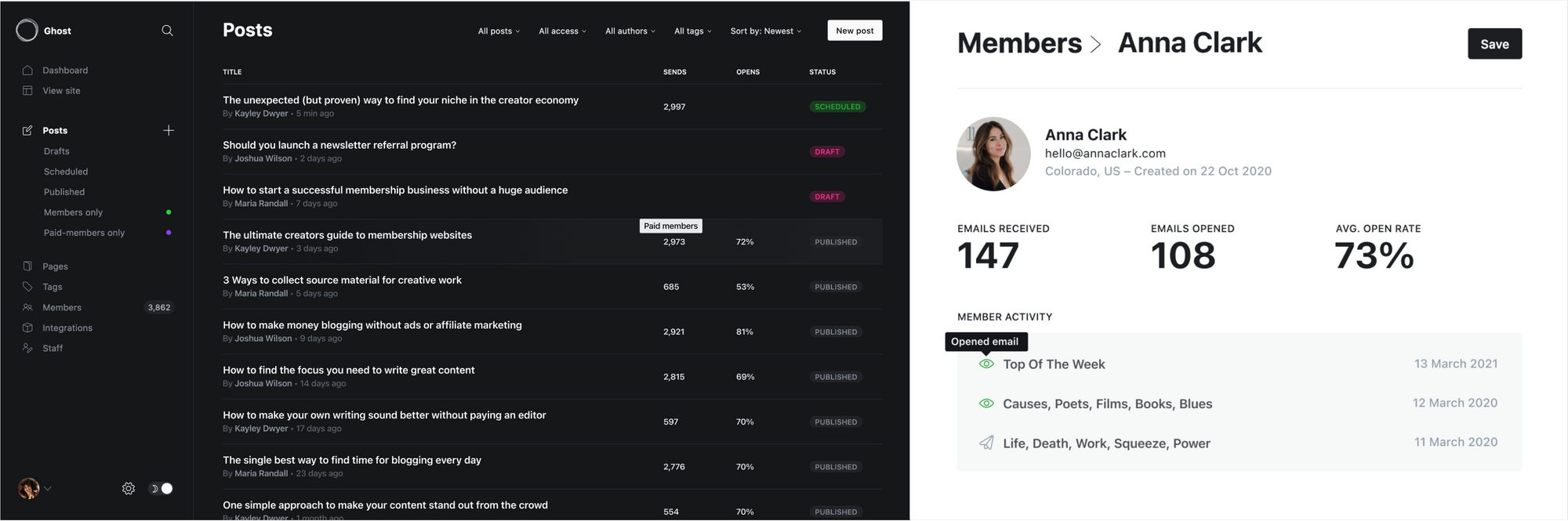
The posts page shows how many sends and opens each post that was delivered as an email has recieved, and an individual member profile page shows an activity feed and open rate for that member.
Analytics integrations
For additional analytics to track page views, traffic sources or any other requirements, it's possible to integrate Ghost any external analytics tool. This allows you to use dedicated tools for your particular needs.
Here's a few common integrations that other Ghost publishers use for analytics:
- Google Analytics — A very popular free option to get detailed insights about your site traffic and traffic sources.
- Plausible — A great alternative to Google Analytics which is open source and privacy focused, with a much smaller script to keep your site performance in check.
- Amplitude — A more advanced integration for product analytics, useful for membership websites that want to track how their members browse content.
- Chart Mogul — Best-in-class subscription data platform, useful for paid publications who need detailed revenue stats.
Ghost is flexible and customizable, so there are almost no limits to what you can do. Some integrations can be set up within a few minutes using code-injection (no code experience required, it's just copy and paste) — while other options are more advanced and require a developer.