Keeping a valid email address tied to your Ghost account ensures that you receive important notifications about your site and your account. Emails about your account will only be sent to the site owner's email address and not to each team member of your site. Each site user has their own account details and password which can be reset or changed.
Access your account details
Your email address, password, and account name are changeable within your user profile. Click on your user avatar at the bottom of the navigation menu and select Your profile to access your user profile.
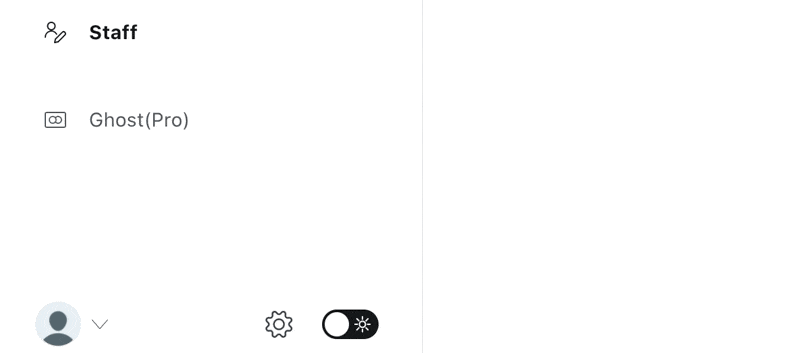
Forgotten passwords
If you forget your account password, navigate to your site's login page (e.g. yoursite.com/ghost.io or yoursite.ghost.io/ghost), enter your email address, and click Forgot? in the password field. Check your email inbox to reset your password and regain access to your account.